User Provisioning Approaches in Progress ShareFile
ShareFile provisioning offers different user options so businesses can grant access to the right people as needed for smooth, secure collaboration.

Summer holidays have a way of reminding us that not everyone’s trip looks the same. Some people prefer direct flights to the beach. Others (like me) take long road trips with plenty of detours. And a few adventurous souls just show up at the departure point and see where they end up.
Provisioning users in Progress ShareFile works in a surprisingly similar way: there’s no single “correct” route. Instead, there are multiple ways to get people on board: some quick and casual, others carefully planned and a few automated. At its core, user provisioning refers to the process of creating, managing and deactivating user accounts and access permissions within a system.
Think of bulk provisioning as booking group travel. You want everyone to arrive at the same place, at the same time, without juggling dozens of separate tickets. Single sign-on (SSO), on the other hand, is like passport control at the airport: once your identity is verified, you breeze through without repeated checks. And API-driven automation? That’s your custom travel itinerary, tailored down to the minute, for organizations that want total control over the journey.
Long story short, user provisioning is about making sure the right people get the right access at the right time. It’s handing out the right keys without leaving any doors unlocked, so that collaboration happens smoothly while security stays intact. And that’s where Progress ShareFile software comes in.

Photo credit for all: Unsplash
First, let me provide a brief introduction to what exactly Progress ShareFile software is: a secure file sharing and collaboration platform built for businesses that need to handle sensitive data with confidence. It’s a digital hub where employees, clients and partners can send and request documents, organize and manage them in projects, apply digital signatures and automated workflows. All of this without compromising on compliance or user experience. Available on web, desktop and mobile.
In this context, user provisioning includes assigning roles, configuring folder access, enabling authentication methods and allowing users to be onboarded and offboarded efficiently.
Provisioning users into a secure collaboration platform isn’t just about account creation. It’s about how fast your workforce can get productive, how reliably you can keep access aligned with compliance rules, and how much manual effort your IT team avoids in the process.
Done wrong, provisioning feels like standing in longest line possible. Done right, it’s invisible, like autopilot on a flight (I promise I’m almost done with travel analogies), you never even thought to worry about. That’s why Progress ShareFile software offers multiple provisioning approaches, not just because IT loves having more buttons to push, but for the reason that different businesses genuinely need different gears.
Having effective provisioning equals:
- Security: Only authorized users can access sensitive files.
- Compliance: Access controls align with regulatory requirements.
- Efficiency: Users are onboarded quickly with minimal manual effort.
- Auditability: Activities are tracked and traceable for reporting and auditing purposes.
- Scalability: Onboarding one person is easy. Onboarding 1,000? That’s where you need strategy.
In short, stakes are high. Without thoughtful provisioning, you risk exposing sensitive data, slowing down business or creating bottlenecks for your teams. With the right tools, provisioning can become a strength, a way to keep business moving at the speed of summer travel. Before we dive deeper, I can’t stop emphasizing how important it is to think about the above as the very basis when making a choice on the type you are about to apply.
Now, let’s explore the different provisioning methods Progress ShareFile software offers each with its own “travel-style” persona.

1. Manual Provisioning
The individual ticket.
This is the most straightforward and flexible method: you add users one at a time and can customize exactly what kind of seat—sorry, permissions—each person gets. Admins can add users individually or in bulk using spreadsheet templates. This method is ideal for:
- Small teams
- Ad-hoc access needs
- Pilot projects
Strengths
- Maximum control over user setup
- Quick and easy for a handful of users
Trade-offs
- Time-consuming at scale
- Easy to make mistakes when you’re juggling dozens (or hundreds or thousands) of accounts

2. Active Directory Integration via User Management Tool (UMT)
The group travel booking.
The User Management Tool (UMT) allows companies to sync Progress ShareFile software with their Active Directory (AD). Admins can define provisioning rules based on organizational units or security groups. It allows scheduled sync, automatic user creation and deactivation, group-based access control, etc. This method is ideal for:
- Larger teams or enterprises with frequent onboarding cycles
- Seasonal staff or short-term project teams
- Mergers or acquisitions where entire departments need access
Strengths
- Huge time-saver
- Reduces administrative overhead
- Enables consistency across accounts
- Improved security posture
Trade-offs
- Less flexibility than one-by-one customization
- Requires upfront planning to verify directory settings are correct
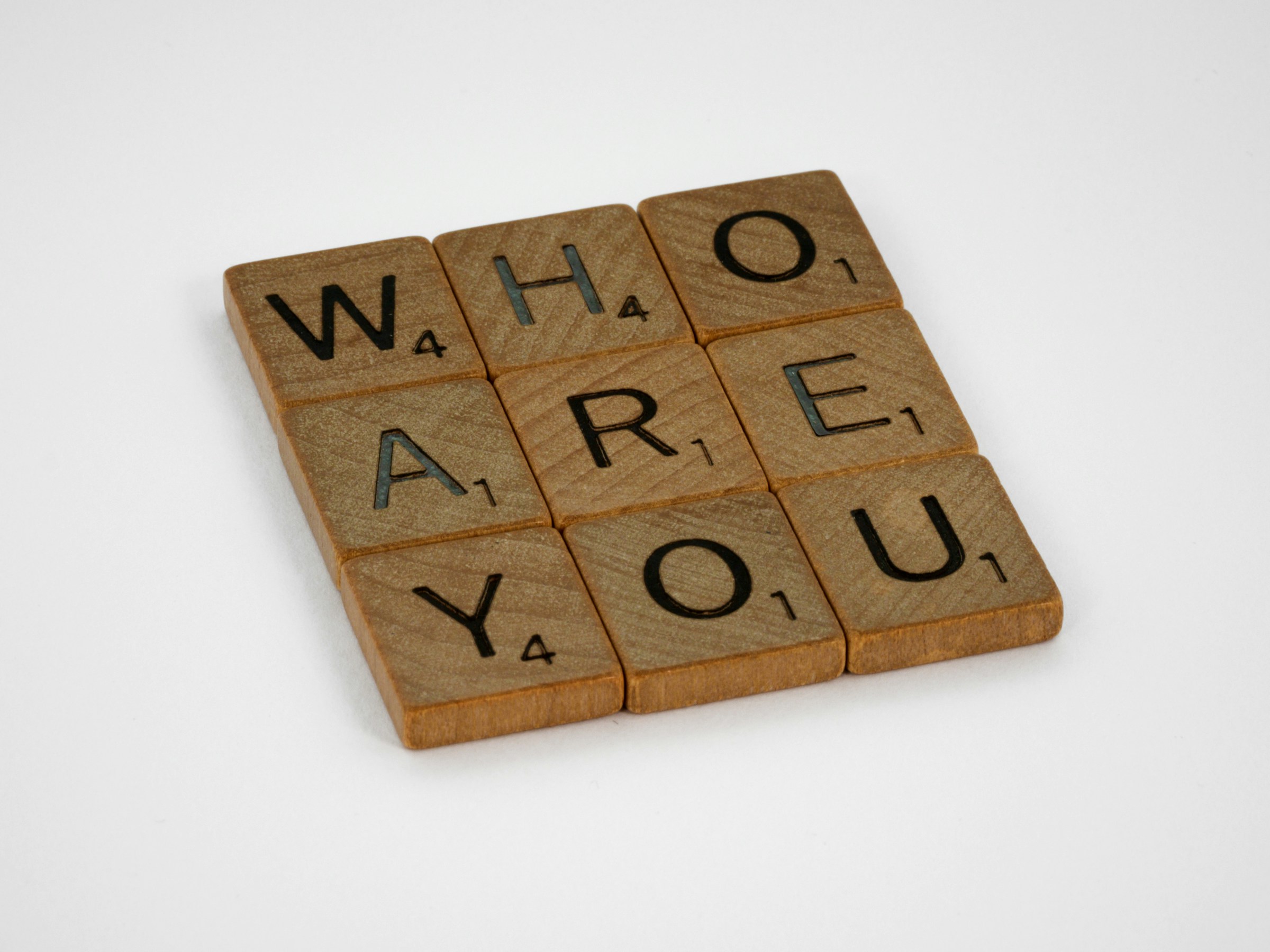
3. Single Sign-On (SSO) Integration
The passport control at the airport.
SSO allows users to log in to ShareFile using their corporate credentials. Supported identity providers include ADFS, Microsoft Entra ID, Okta, Ping and more. See the full list here. Like that you can enforce conditional access policies, monitor login activity for anomalies and use SSO in conjunction with AD sync for full lifecycle management. This method is ideal for:
- Enterprises with strict security policies
- Organizations using various identity providers
- Environments where employees use multiple apps daily
Strengths
- Simplifies the user experience
- Reduces password fatigue
- Stronger centralized control for IT admins
- Enhanced security with multi-factor authentication (MFA)
Trade-offs
- Requires setup with your identity provider
- May be overkill for very small teams

4. API-Driven Provisioning
The custom travel itinerary. For organizations with complex needs or custom onboarding procedures, APIs are the magic ticket. The Progress ShareFile REST API allows IT teams to automate provisioning workflows: adding users, assigning permissions, even integrating with different systems so new employees automatically get access on day one. This method is ideal for:
- Large enterprises with strong IT capabilities
- Organizations that need provisioning tied to business processes
- Companies wanting zero manual intervention
Strengths
- Maximum automation
- Fully customizable to match internal workflows
- Scales effortlessly
Trade-offs
- Requires developer resources
- More complex to set up
5. Client Users
The new people, joining mid-trip.
Business doesn’t happen in isolation. You may need to give your external customers, associates, partners, etc. limited and/or temporary access to files and folders. Progress ShareFile software makes this possible with client users, which can be provisioned securely without giving away the keys to the whole system. This method is ideal for:
- Client-facing industries like accounting, law, finance, construction, healthcare
- Short-term projects involving external partners
- Auditors or consultants who need access for a limited time
Strengths
- Easy and secure external sharing
- Limits exposure while enabling collaboration
- Keeps compliance intact
Trade-offs
- Requires careful permission management
- Not suitable for core, long-term internal company users

Security & Compliance
Of course, no travel guide would be complete without a section on safety. Key security measures include role-based access controls, revoking access quickly when someone leaves the company, audit trails to track who accessed what and when, compliance support for industries with strict data handling rules (HIPAA, GDPR, FINRA), etc. Here are some key security practices to follow:
- Least Privilege Access: Grant users only the permissions they need
- Role-Based Access Control (RBAC): Use roles to standardize access across similar job functions
- Audit Logs: Enable logging to track provisioning actions and user activity
- Deprovisioning Protocols: Promptly remove users when they leave the organization or change roles
Progress ShareFile software provides built-in reporting features to monitor user activity and provisioning status. Admins can generate reports on actions like:
- User login history
- Folder access
- File downloads and uploads
Tip: Schedule regular audits to verify access aligns with current organizational structure and compliance requirements.
Real-life Lessons & Common Challenges
Organizations that have successfully implemented smooth provisioning often share these best practices:
- Start with a clear access policy: Define who needs access to what before provisioning begins.
- Automate where possible: Manual provisioning doesn’t scale; use AD sync or APIs.
- Test before rollout: Pilot your provisioning strategy with a small group to identify issues.
- Train your admins: Equip IT staff to understand the tools and processes involved.
| Challenge | Solution |
|---|---|
| Duplicate accounts | Use AD sync to centralize identity |
| Delayed deprovisioning | Automate offboarding via triggers |
| Inconsistent access | Implement RBAC and group-based provisioning |
| Compliance gaps | Enable audit logging and regular reviews |
Tip: To maximize the value of Progress ShareFile provisioning, make sure to align provisioning with business processes, use automation to reduce manual effort, prioritize security and compliance and continuously review and refine your strategy.
Conclusion
Provisioning in Progress ShareFile is not one-size-fits-all, just like travel. Some journeys call for a quick solo ticket. Others need group booking. Some benefit from the fast lane at passport control, while others require a fully customized itinerary. And sometimes, you just need to add a guest who shows up halfway through.
The beauty of ShareFile provisioning is that it doesn’t lock you into one approach. Instead, it offers a flexible toolkit designed to meet businesses where they are, whether that’s a small firm onboarding a handful of clients or a global enterprise coordinating thousands of employees and partners across multiple regions.
User provisioning is more than a technical task; it’s a strategic capability. By choosing the right provisioning method and implementing best practices, organizations can provide secure, efficient and compliant access to critical resources. Whether you’re just starting out or refining an existing setup, the key is to treat provisioning as a living process, one that evolves with your business’ needs.
So this summer, while you’re busy planning vacations, remember: provisioning users doesn’t have to feel like a crowded airport check-in line. With Progress ShareFile provisioning, it can feel more like a smooth boarding process, where everyone ends up exactly where they need to be, with their luggage intact.
Bon voyage, and happy provisioning!

Petar Grigorov
Petar is a Principal Sales Engineer at Progress with equal sympathy in coding and automation testing. In his spare time he turns into a DIY guy who can successfully setup and use anything from IoT gadgets to paintbrushes and a trowel. When not dreaming of piloting the Millennium Falcon, he is a fan of any engine that is close enough and runs on two or four wheels.