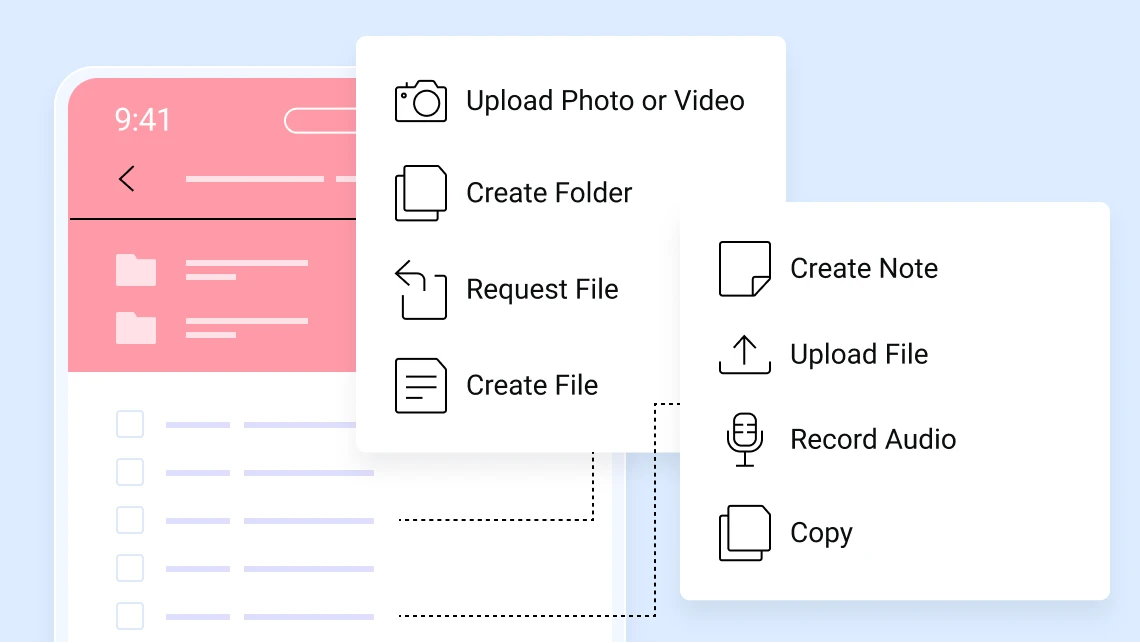.svg?sfvrsn=e1cc3081_1)
Download ShareFile & Integrate with Your Favorite Apps for Secure File Sharing & Collaboration
Download ShareFile for Mac, Windows, iOS, and Android to securely sync files across devices. Seamlessly integrate with your favorite apps to automate workflows, share files securely, and enhance productivity.
Work Your Way—Anywhere
ShareFile Desktop App
Securely access and manage your files on your PC without using up storage space. Download ShareFile for Windows and Mac to sync and share files seamlessly.
Download ShareFile for Mac Download ShareFile for Windows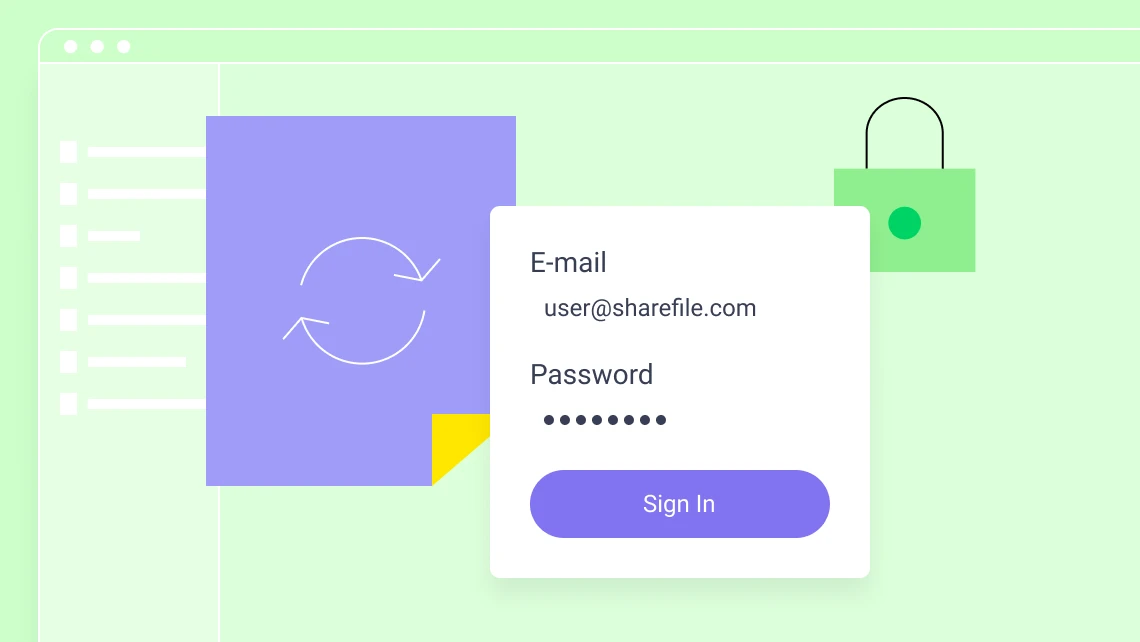
ShareFile Mobile App
Get secure, on-the-go access to your files with the ShareFile mobile app. Download ShareFile for iOS and Android to sync and share files seamlessly across devices.
Download ShareFile for iOS Download ShareFile for Android